Why, and when, would an LPFM applicant want to make an amendment?
There are a few reasons you might want or need to make amendments to your LPFM application. For example, minor technical changes (antenna location or frequency if it’s nearby), or adding missing information.
There are limitations to the amendments that can be made to an application. For example, you cannot amend the organization applying for the license.
To make an amendment to you application, log into LMS.
Find and open the application to be amended. At the top, you’ll see a drop down menu. Click on the menu and click “amend application”.
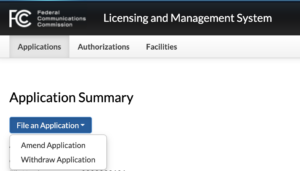
You’ll need to very-briefly summarize why you are filing the amendment in a text box (see below). If you are adding documents, you can attach the documents here as well.
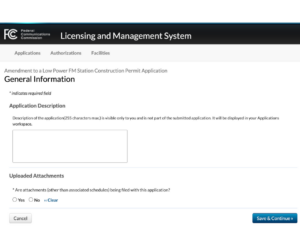
A new attachment with the attachment type amendment is required, and should explain what changed. For a relocation amendment, BOTH the antenna location AND technical certification sections need to be revisited.